Webex App | Call anyone with a phone number
If your organization has configured your Webex App account to let you call other people's phone numbers, you can call anyone who has a phone number. When you call like this, it’s just like making a regular phone call from any other type of phone. If you want to call your favorite restaurant to make your lunch order, call them right from the app, and place your order.
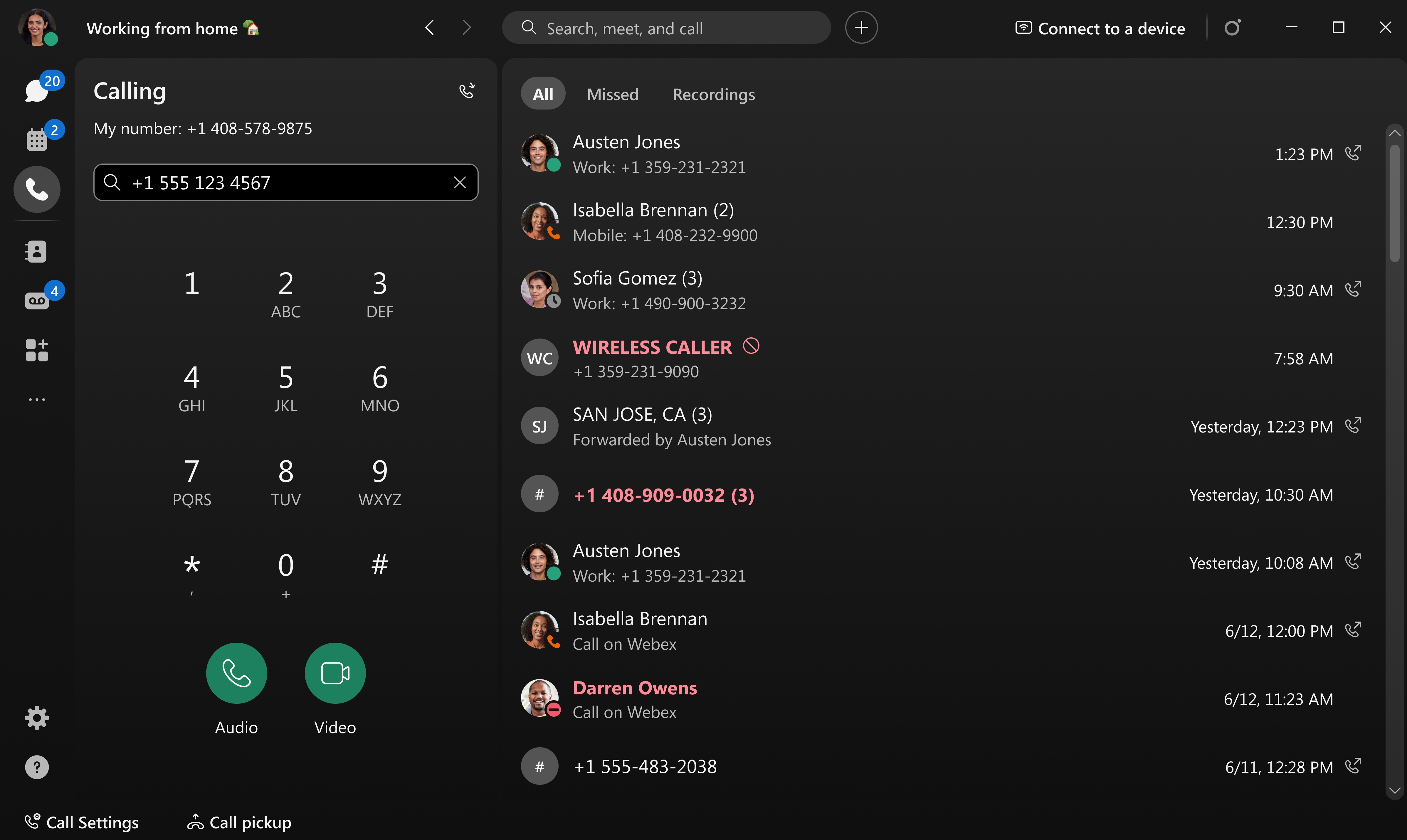
Access to a dial pad is available if you're set up with a phone service such as Unified CM, Webex Calling, or Calling hosted by a Service Provider.
| 1 |
Open Webex and sign in. |
| 2 |
Go to Calling During your call, click More options
If your administrator has enabled call security
for your organization, you'll see Here are a few more ways to make calls to phone numbers:
|
| 1 |
Open Webex and sign in. |
| 2 |
Go to Calling
During your call, to switch to your speakerphone, tap Here are a few more ways to make calls to phone numbers:
|
| 1 |
Open Webex and sign in. |
| 2 |
Go to Calling
|
| 3 |
Enter the phone number and then select Call
When you make a video call, your speaker is used by default. When you make an audio
call, your earpiece is used by default. To switch the audio of your call, tap Here are a few more ways to make calls to phone numbers:
|

 , enter a phone number in the dial pad, and then choose
, enter a phone number in the dial pad, and then choose
 or
or  .
. to access advanced calling features. Put your call on
to access advanced calling features. Put your call on  , enter the phone number and then tap
, enter the phone number and then tap
 , and then select
, and then select  and then
and then 
